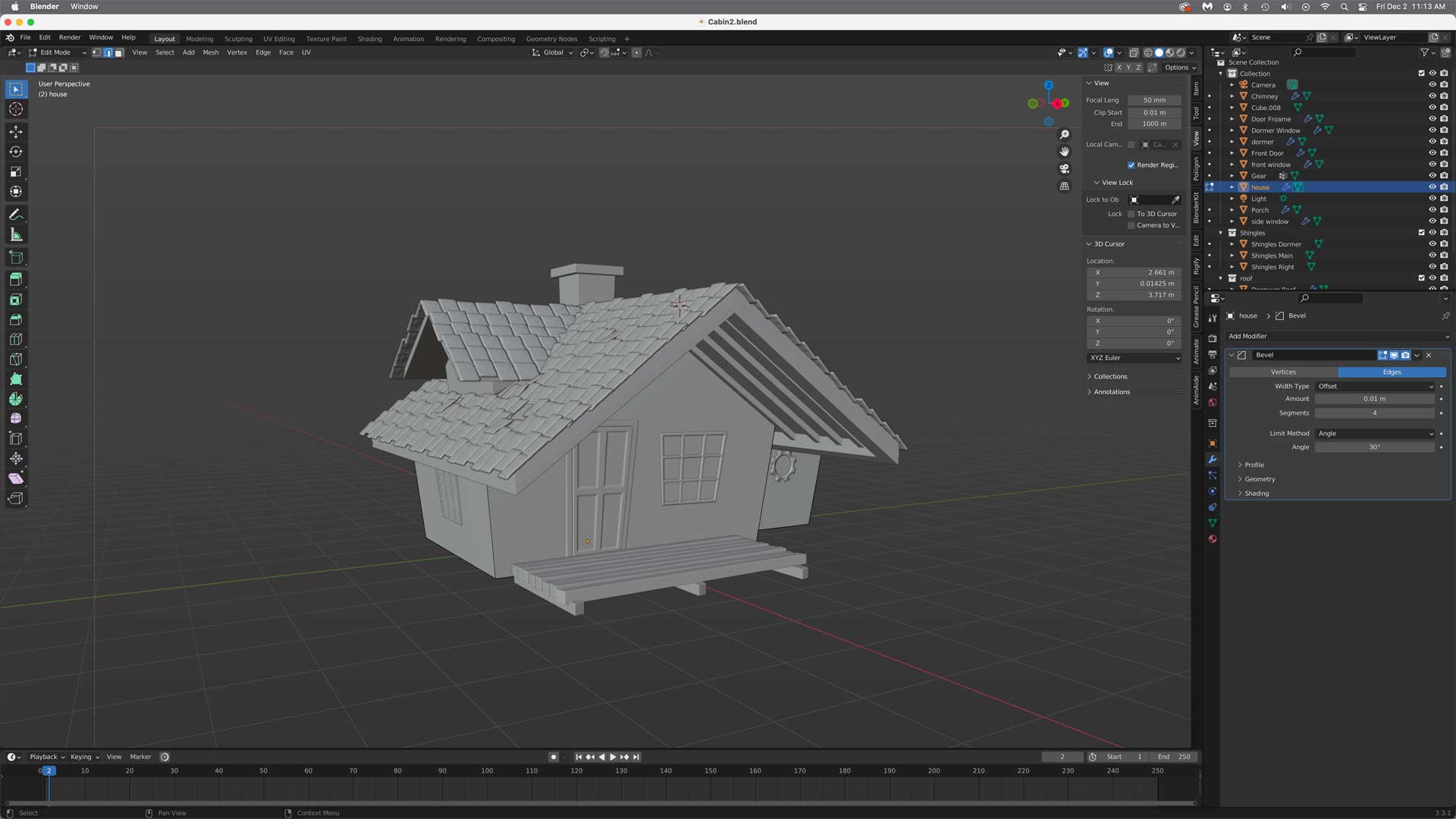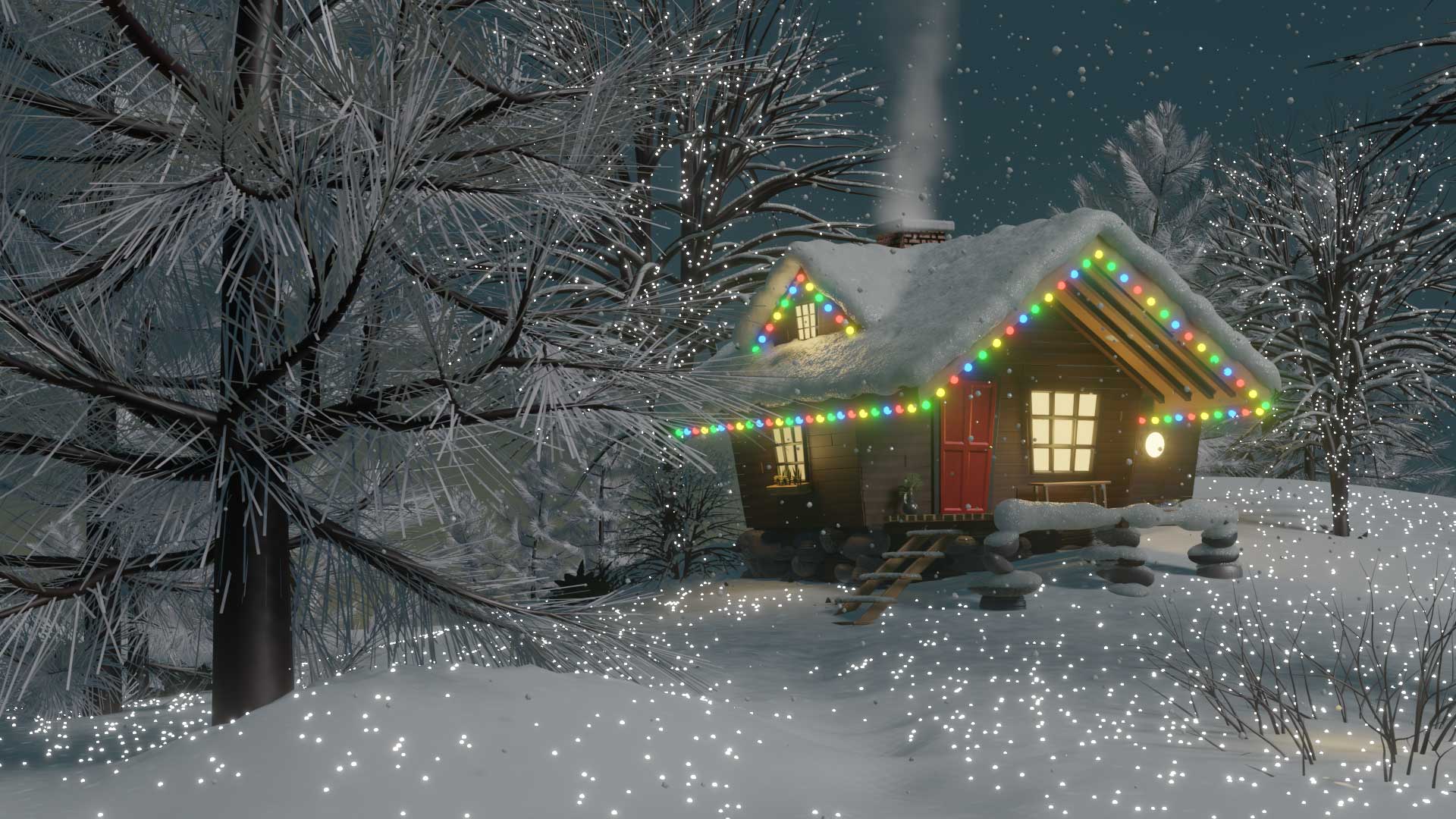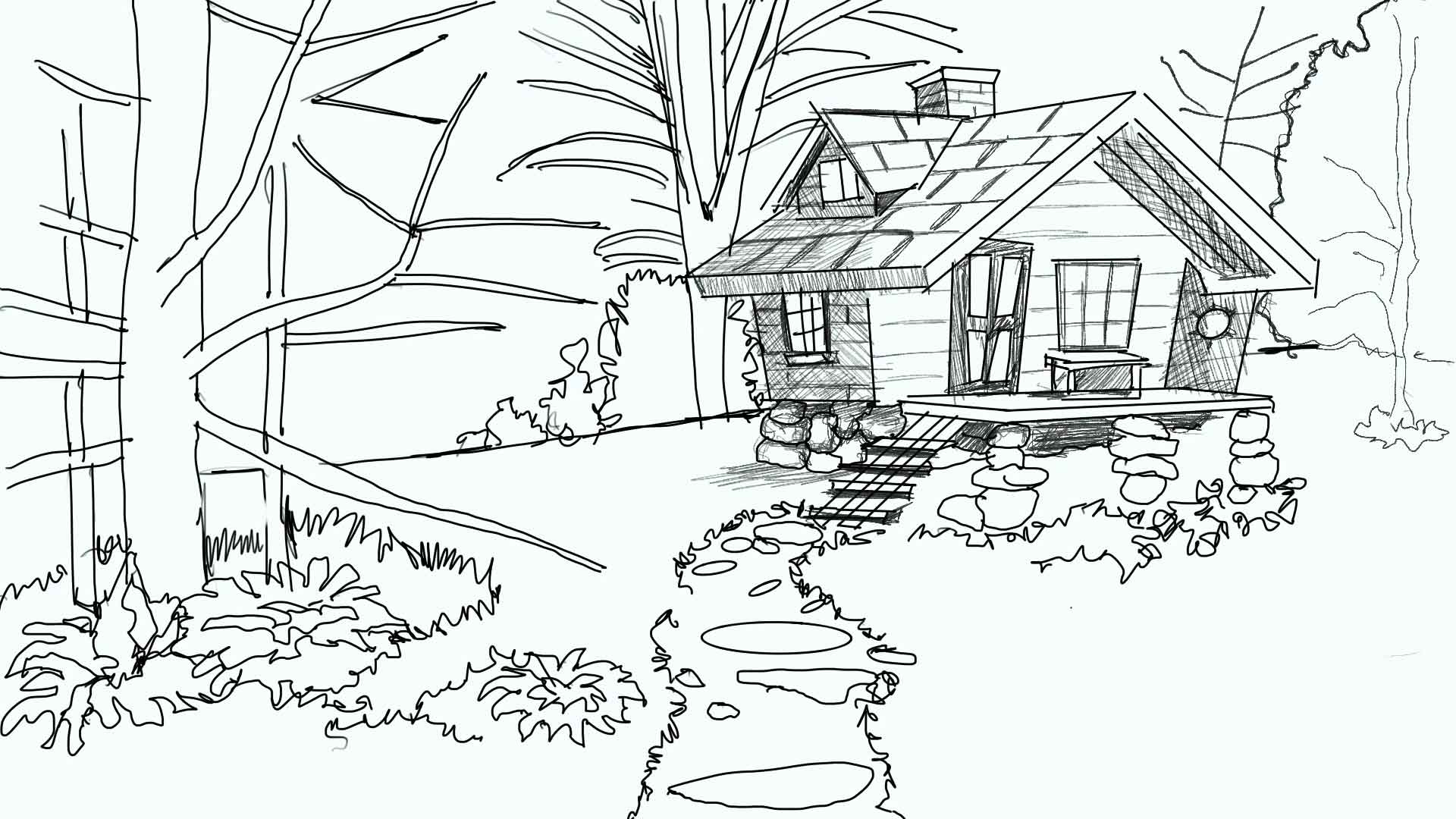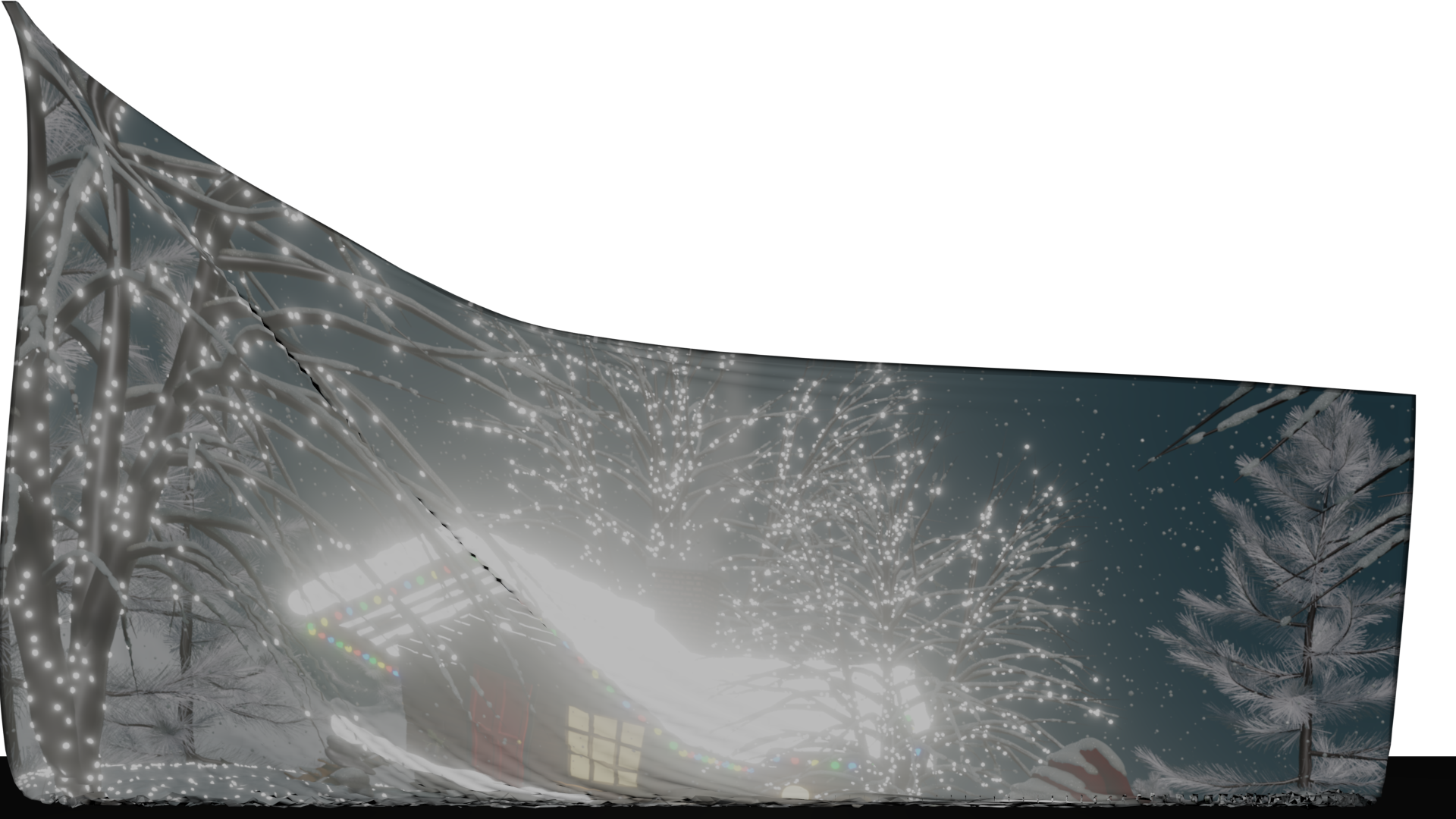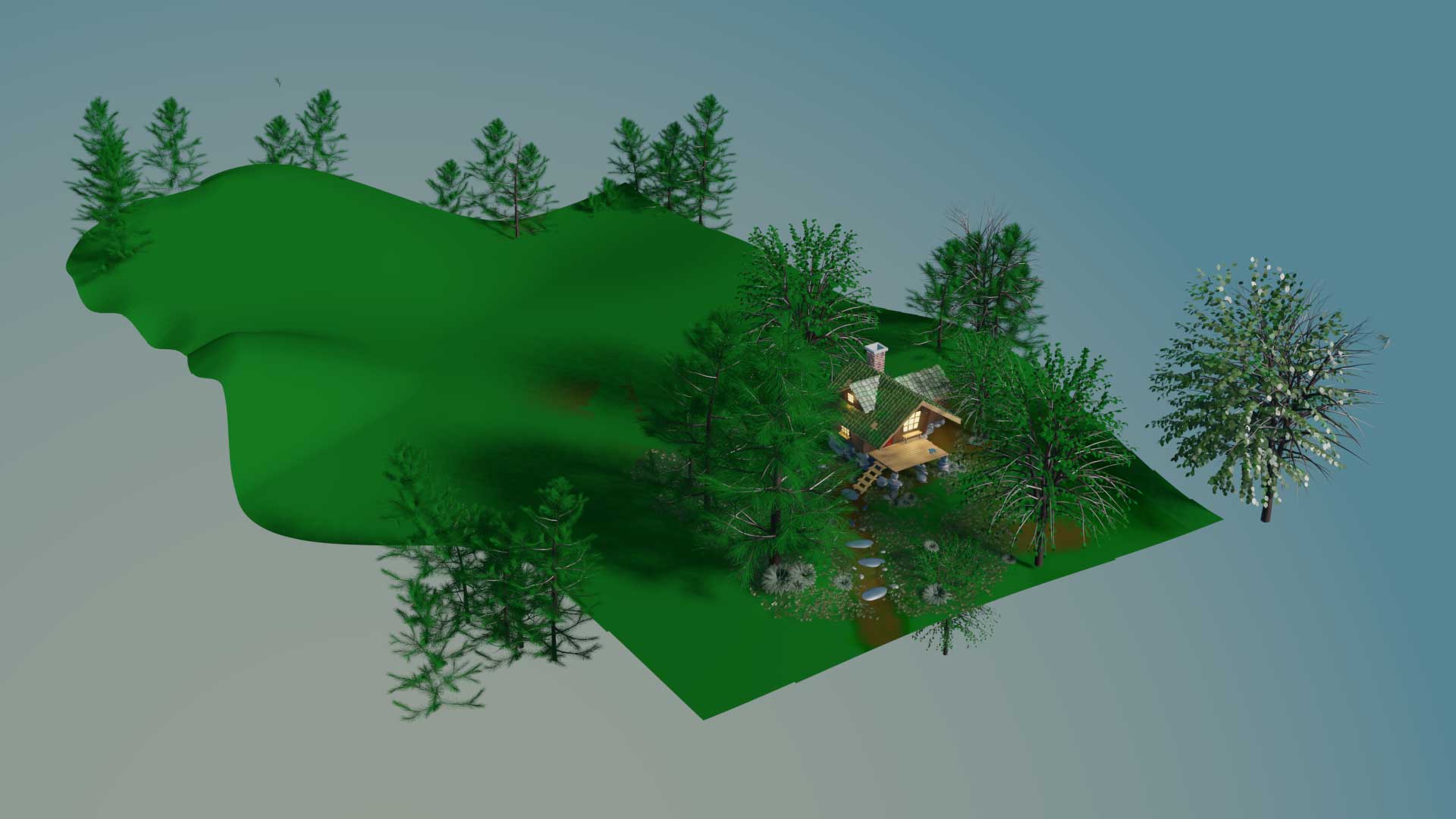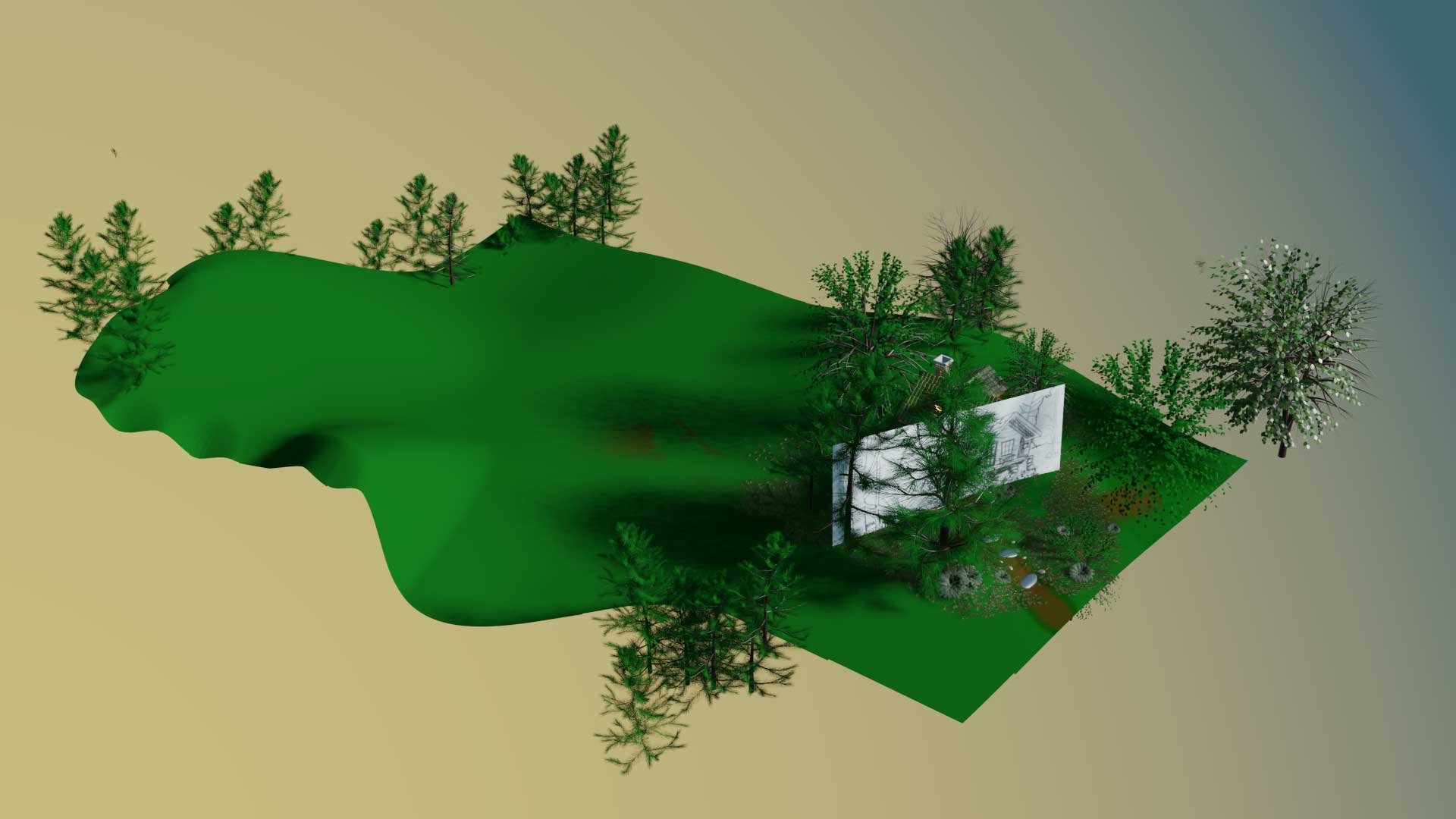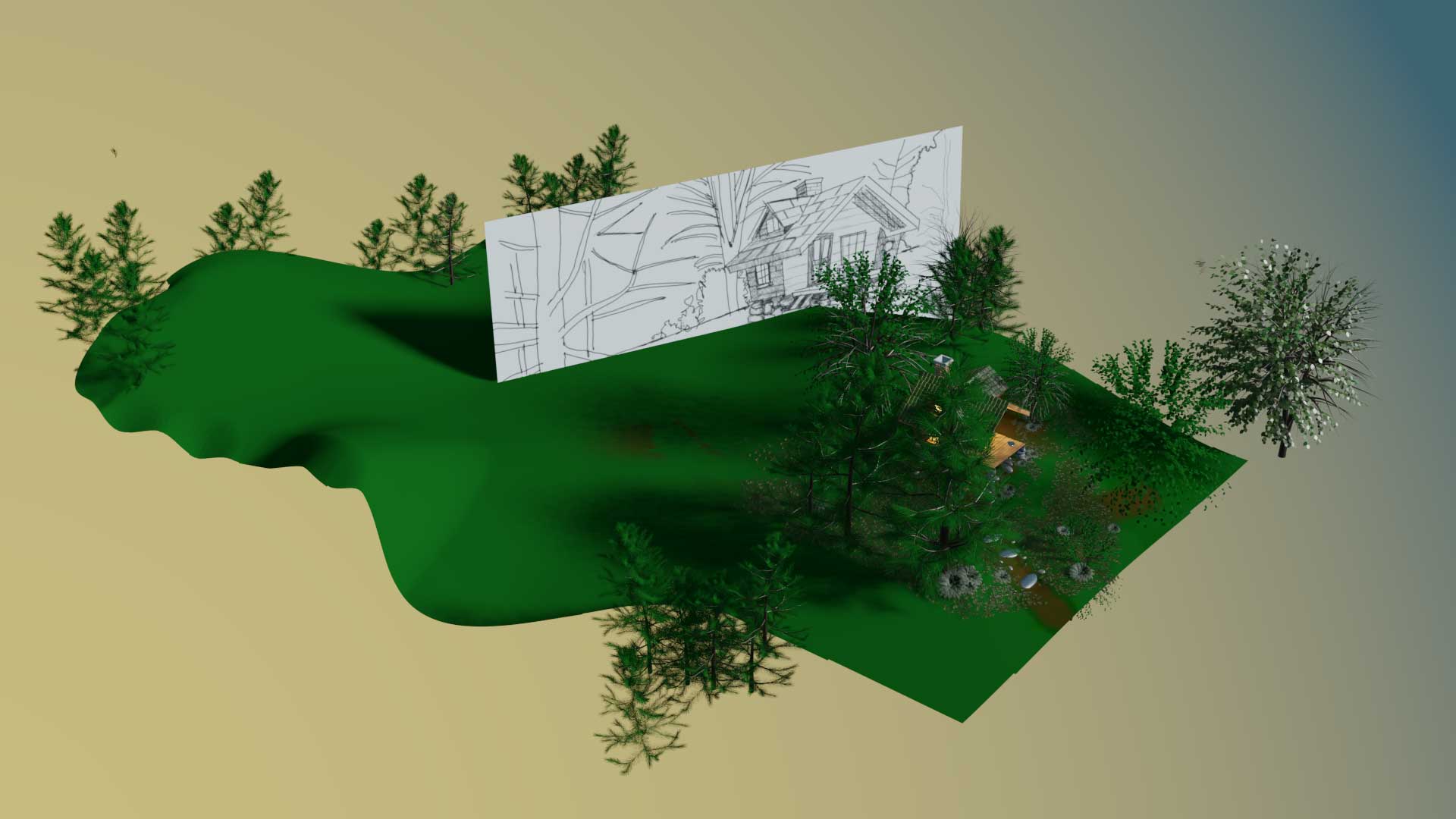The Cabin on the Hill
I wanted to create a space where I could experiment with the options Blender has for creating different environments. So I started by building this little 3D cabin. Then started to light and landscape the model until I came up with The Cabin on the Hill.
Next step was to add texture, color, and enhance the landscaping until It looked what I was envisioning with the end result being The Summer Cabin
The summer cabin
Ok so after more than a few hours later I was able to create a 3D environment diverse enough to allow me to start applying some different effects. And then just more than a few more hours later I had The Summer Metaverse Cabin Video.
Cabin with contractors landscaping.
I got the idea that this could be a little spot of land in the Metaverse and created this video to illustrate that concept.
The Winter Cabin
With the Summer Cabin done and time running short I decided to use this scence as part of my annual Christmas Video. Plus I got to play withe the snow elements and learn how to manipulate the particle systems in Blender to create the snow falling, the lights on the ground and the smoke rising from the chimney resluting in the The Winter Cabin Video.
Then I added some simple land.
Video of the Winter Scene

“Icey”
Icey. He’s no Frosty but I’m happy with my first snowman came out in Blender.
The Final Cut
After creating the 7 differnt scenes I composited them using Blenders Video editing tools. There I spent a few more hours animating the sound effects, tweaking the timing and and also realizing how much more I need to learn about all of it to really be free to explore my own vision.
Hope you enjoy the video and I look forward to sharing many more. They can only get better from here. If your intrested in learning Blender please see my post here for some insights on how I trained myself.
Scene 1 “Zoom in on ipad.”
The Final Cut
After creating the 7 differnt scenes I composited them using Blenders Video editing tools. There I spent a few more hours animating the sound effects, tweaking the timing and and also realizing how much more I need to learn about all of it to really be free to explore my own vision.
Hope you enjoy the video and I look forward to sharing many more. They can only get better from here. If your intrested in learning Blender please see my post here for some insights on how I trained myself.
From 2D to 3D
My 2D to 3D solution was a bit challengeing but I was able to figure out how animate the 2D Picture across and the 3D scene. The tricky part was keeping the image lined up with the scence and the camera as it moves back and gets larger to compensate for the depth of field.
Overall model scence